TUTORIALS
Setup Guide on Android Devices
XCIPTV is one of the best video players for Android TV to watch IPTV content. The best thing is that you can find the XCIPTV Player officially on the Android TV Play Store. The player is compatible with both Xtream Codes and M3U URLs. The simple UI design makes everyone utilize the app without any issues. The XCIPTV Player also has EPG support. With the help of that, you can view the schedule of upcoming programs on your favorite TV channel.
This is similar to other players like IPTV Smarters and Tivimate for those familiar with these applications.
Also, the app has a user-friendly interface allowing a great streaming experience. IPTV Smarters also lets you install and use EPG if it is included with your IPTV subscription plan.
Method 1: (via Downloader app)
If XCIPTV Player is unavailable on the Play Store, you can sideload the XCIPTV Player Apk file on your Android TV.
1. Install the Downloader app on Android TV from the Play Store.

2. Click the Settings icon on your Android TV.
3. From the options, go to Device Preferences → Security & Restrictions.
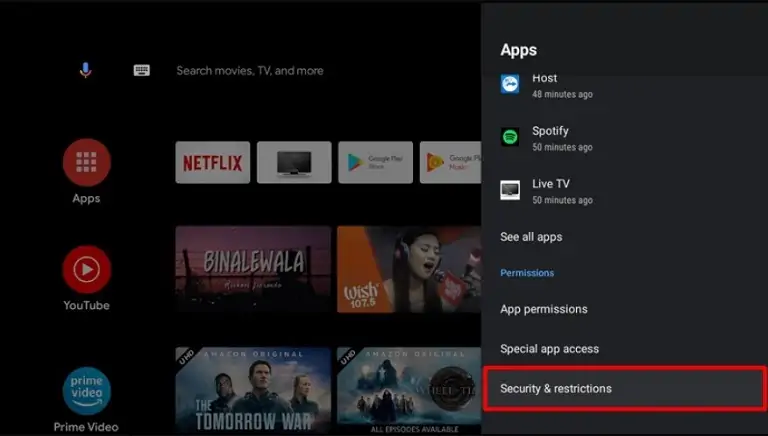
4. Click Unknown Sources → Turn on the Downloader toggle.
5. Now, open the Downloader app on Android TV from the home screen.
6. Tap Allow to accept the storage permissions.
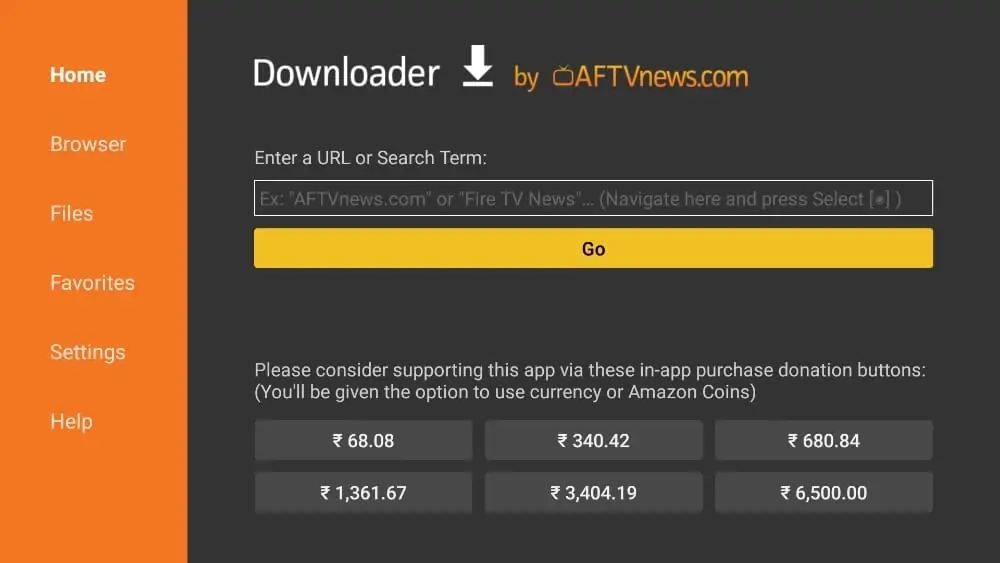
7. Type the following URL exactly as shown here – troypoint.com/xc and click Go.

8. Wait for the file to download.
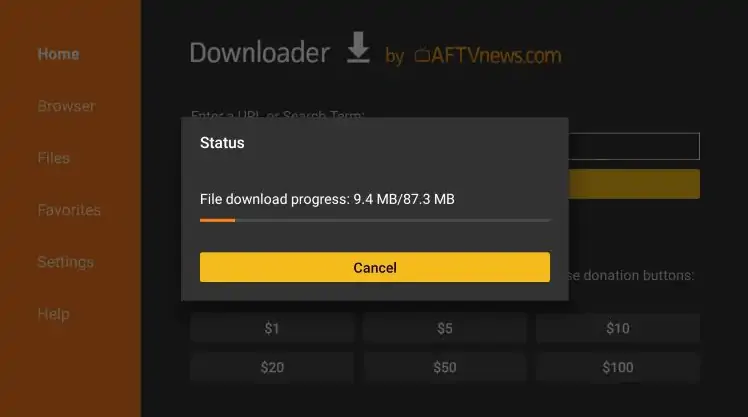
9. Click Install.
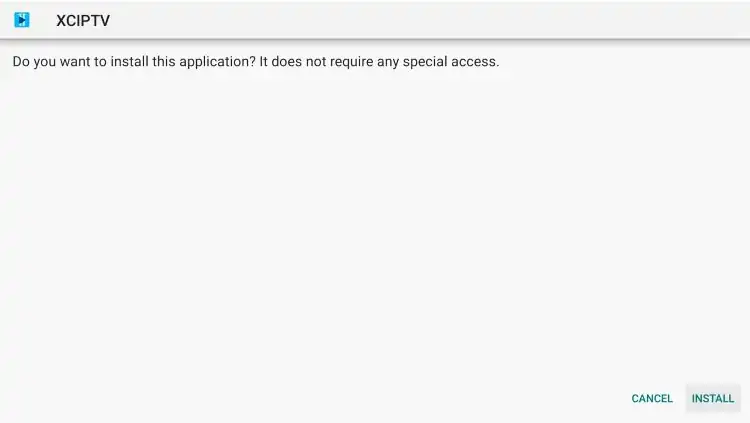
10. You have successfully installed XCIPTV APK on your device.
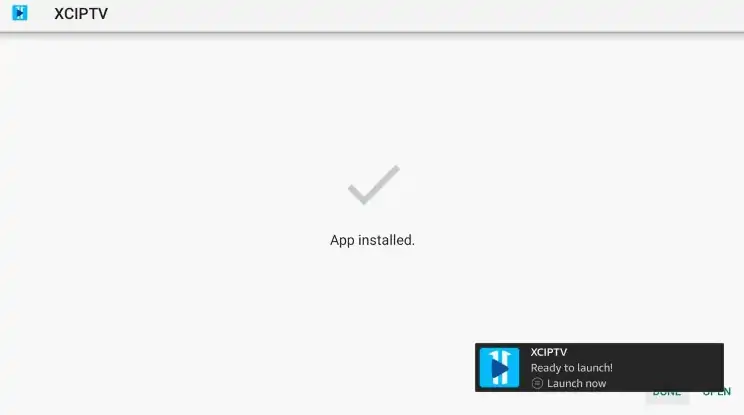
11. Launch XCIPTV and wait a few seconds for the app to load.
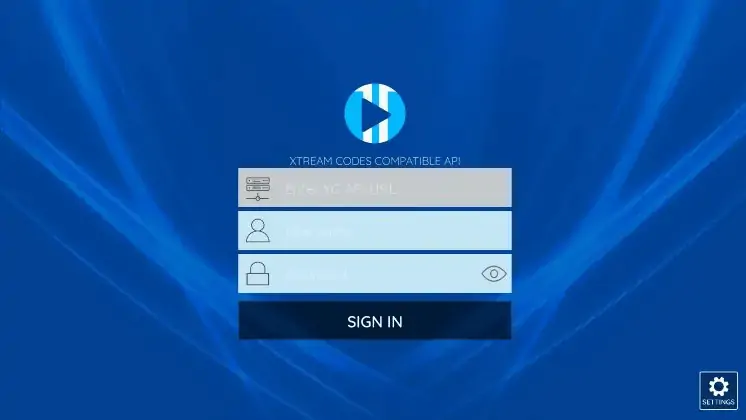
Continue below for setting up XCIPTV on your preferred streaming device.
When first launching XCIPTV you are prompted to enter login information for your IPTV service.
As mentioned previously, this can be done through Xtreme Codes API or using an M3U URL. This information can usually be found within a confirmation email.
Enter your IPTV service login credentials and click Sign In when finished.
12. Wait a minute or two for the media contents to load.
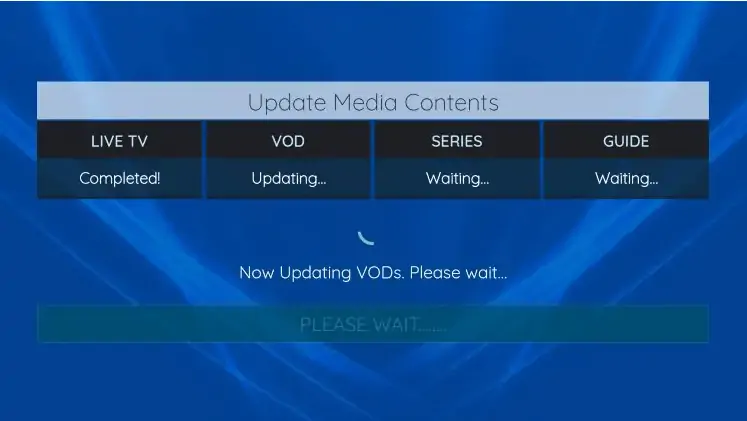
13. That’s it! You have successfully set up XCIPTV APK with your preferred IPTV service.
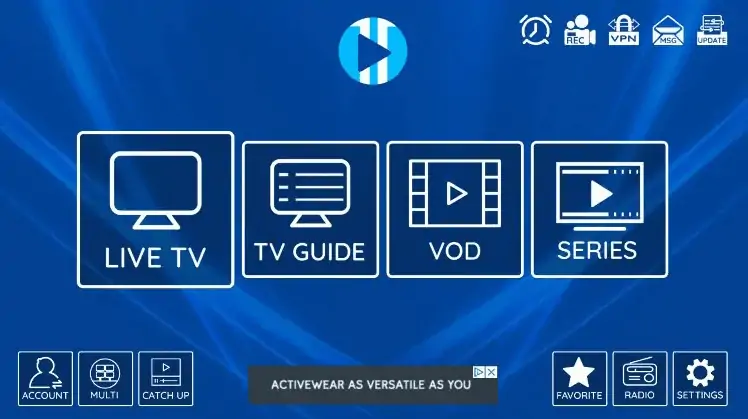
Method 2: (via google play)
1. Go to the home screen on your Android TV and click on Apps.
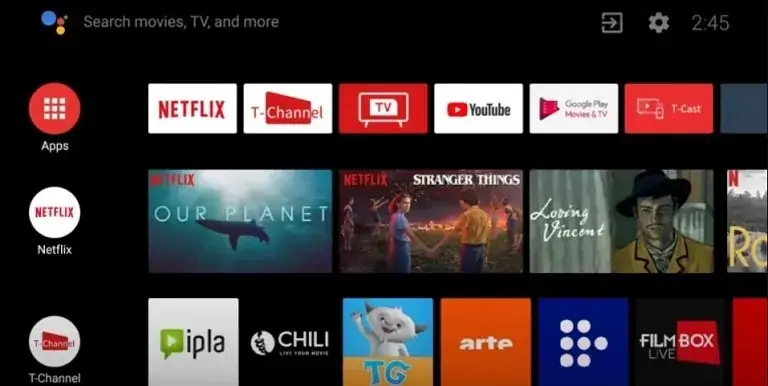
Get a FREE trial now!
Frequently Asked Questions
Frequently Asked Questions

"When you request a subscription with us, you'll receive an invoice for payment, and you can conveniently pay using your card. Thank you for choosing our service!"
"You can receive your login details instantly via WhatsApp"
United Kingdom and the United States
"You can enjoy multiple connections at once with our service. We offer a variety of subscription options, including our 12-month plan which provides 3 connections and our premium plan with up to 5 connections. Choose the one that suits your needs best. Thank you for considering our service!"
You can find more details and subscribe to our plans from [ Our Subscruiption ]
We recommend that you do a speedtest.net. If your download speed is not less than 12 Mbps, it's good. If you still have doubts, try first for 24 hours.
For IPTV, our application is Billy4k. Enjoy a seamless streaming experience with a wide range of channels and on-demand content. Download Billy4k now for an exceptional IPTV experience!
Yes, we do offer refunds only when certain conditions are met, first we will try to help you fix the problems but if nothing works even for all these guides then we can offer a refund.
