How to Buy or Renew ETVPRO Subscription Using Cryptocurrency?
You are looking to renew or purchase ETVPRO subscription code? We’ve added cryptocurrency as a payment option. Experience the flexibility of using your preferred digital asset and receive your activation code promptly.
Let’s guide you through the easy process of paying with cryptocurrency.
STEP 1 : Go to the following website https://etv-pro.com/
STEP 2 : You have the choice to click on either Pricing (at the top of the menu ) (1) or on our subscriptions as it is illustrated (in the bottom ) (2).
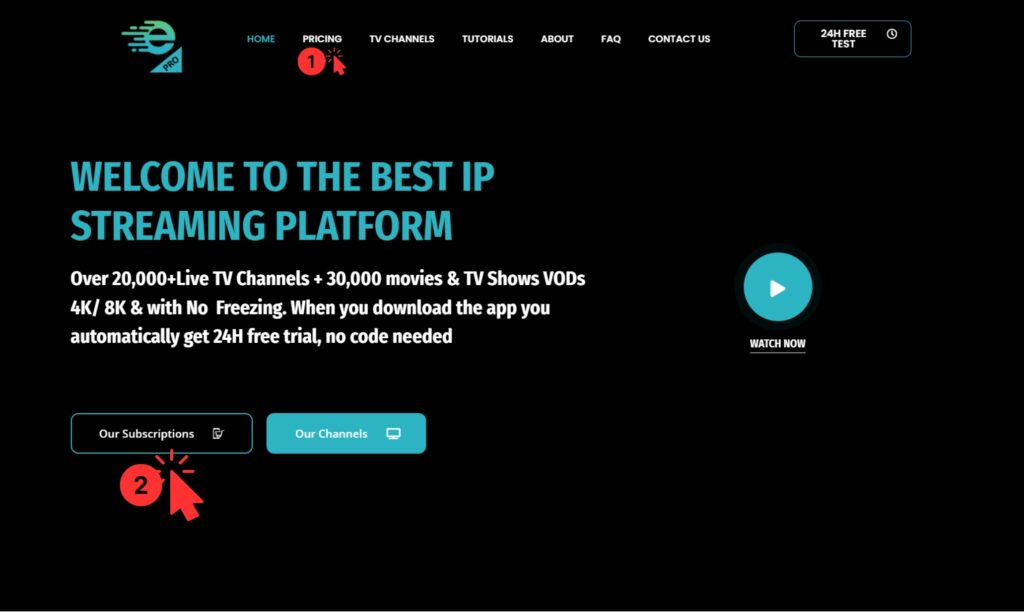
STEP3 : Select one of our three plans: Basic, Smart, or Advanced. After making your choice, click “Buy Now.” For more details, refer to the following image.
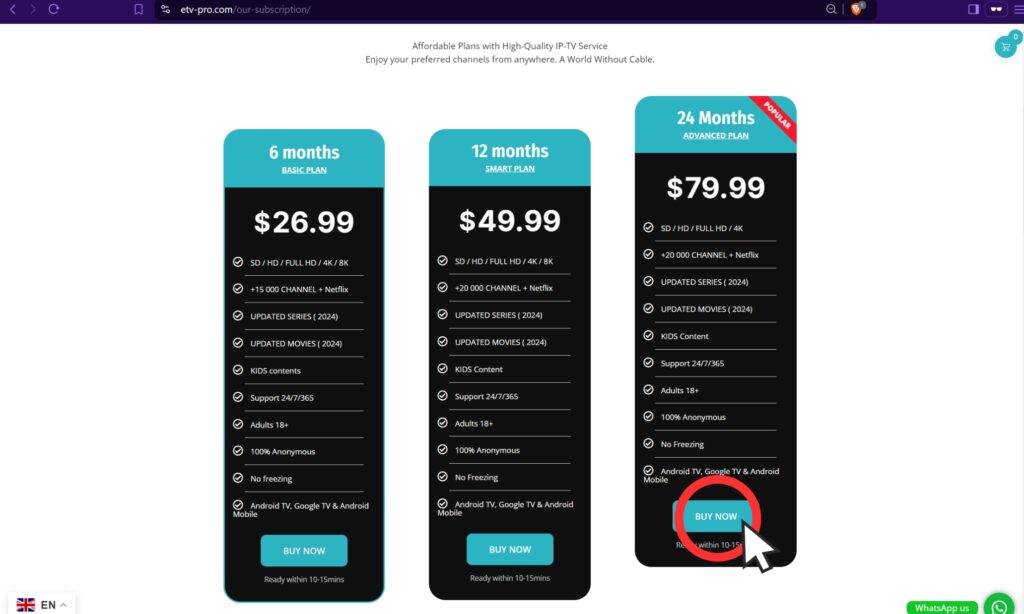
STEP 4: After clicking “Buy Now,” your cart will be visible on the right side, as illustrated in the following picture.
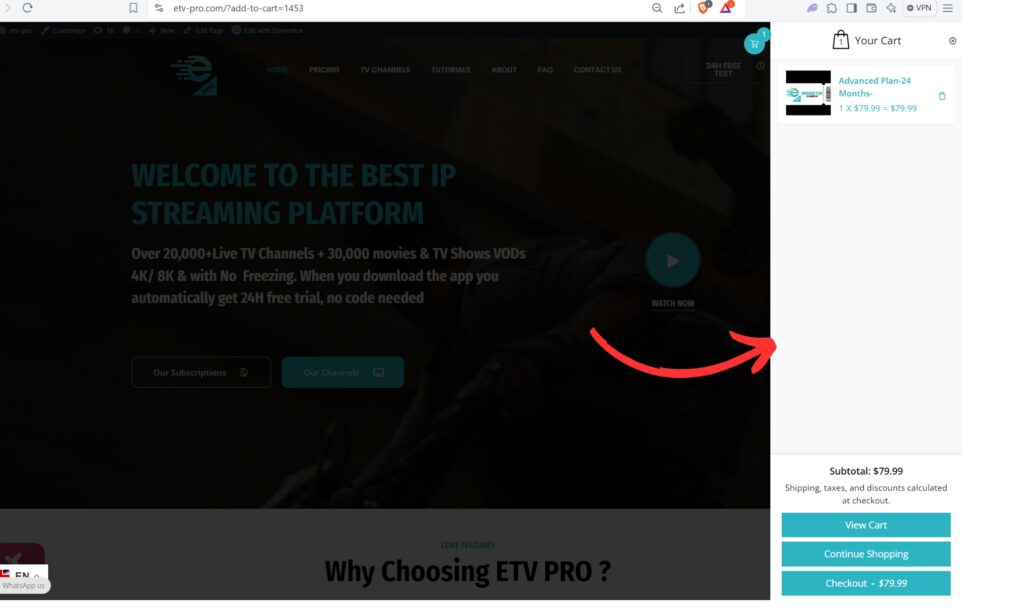
STEP 5: After making sure your order is correct, you can then proceed with clicking on Checkout which is situated at the bottom of the page, please check the picture below:
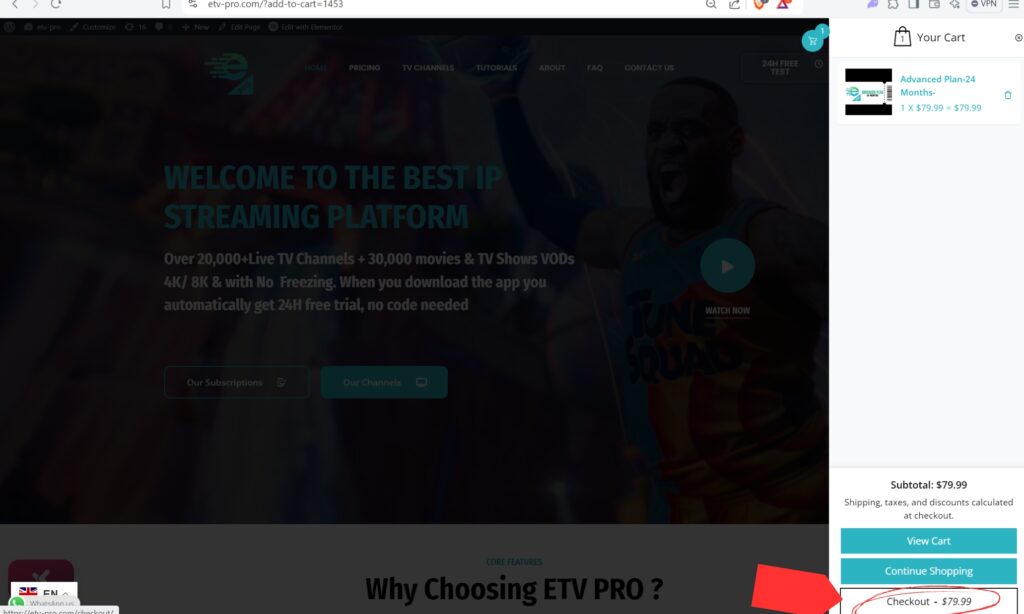
STEP 6 : It is important to complete all fields before submitting. An accurate email address is crucial. because it will be used to send your activation code details there, so please make sure the email address is correct. In order to simplfy the process for you we made visual steps A, B, and C. Please check the next picture.
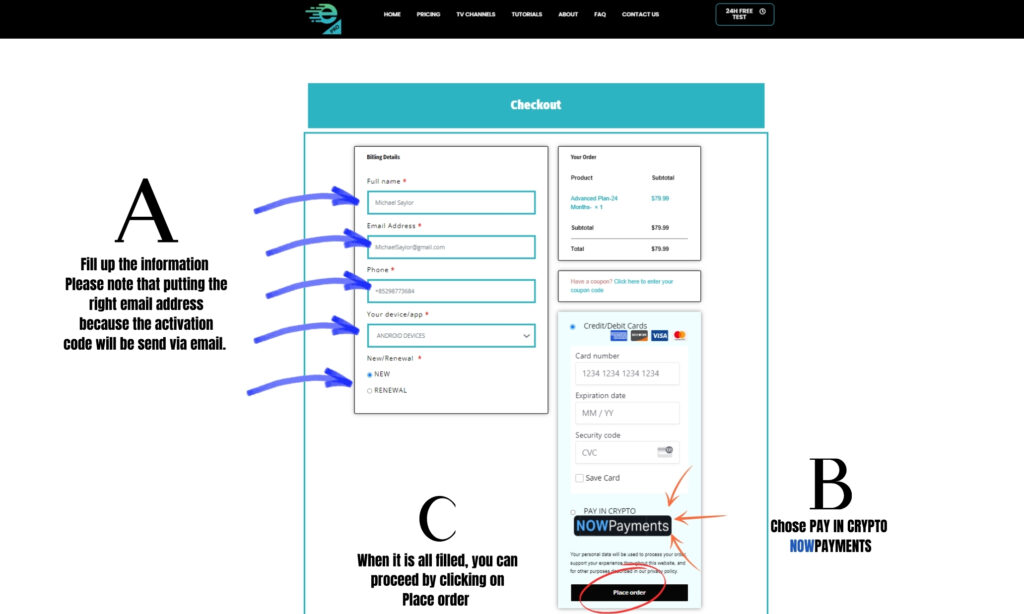
STEP 7 : CHOSE NOWPAYMENTS to pay in Crypto and then CLICK ON PLACE ORDER , for more accurate information check the following below:
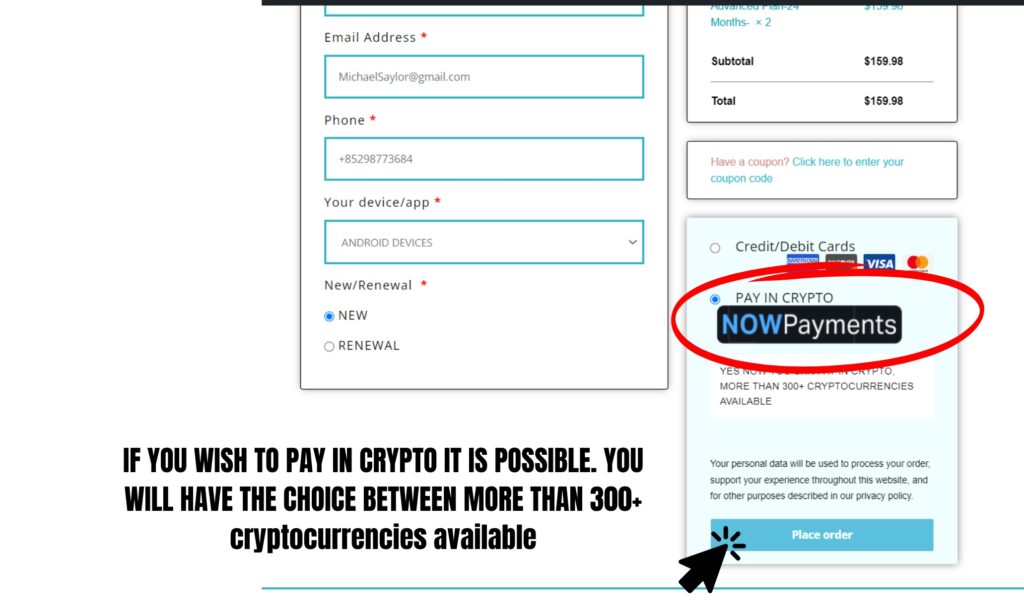
STEP 8 : In Step 8, you’ll need to select your desired cryptocurrency from our extensive list of over 300 options. Check the image for a visual representation.
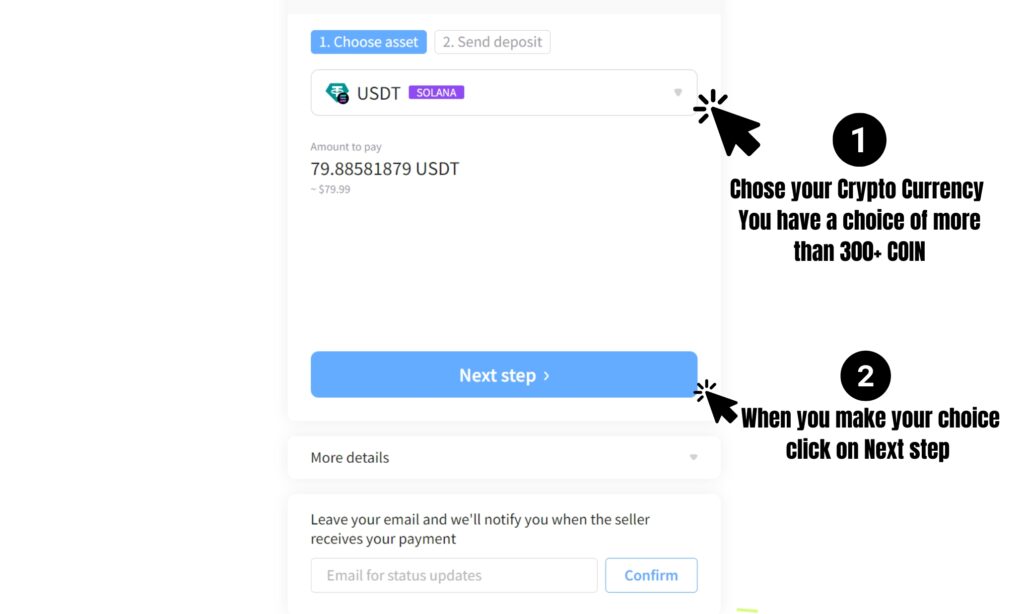
STEP 9 : After clicking on “Next Step,” an address and QR code will appear. Use these to complete your cryptocurrency payment. Refer to the image below for more details.
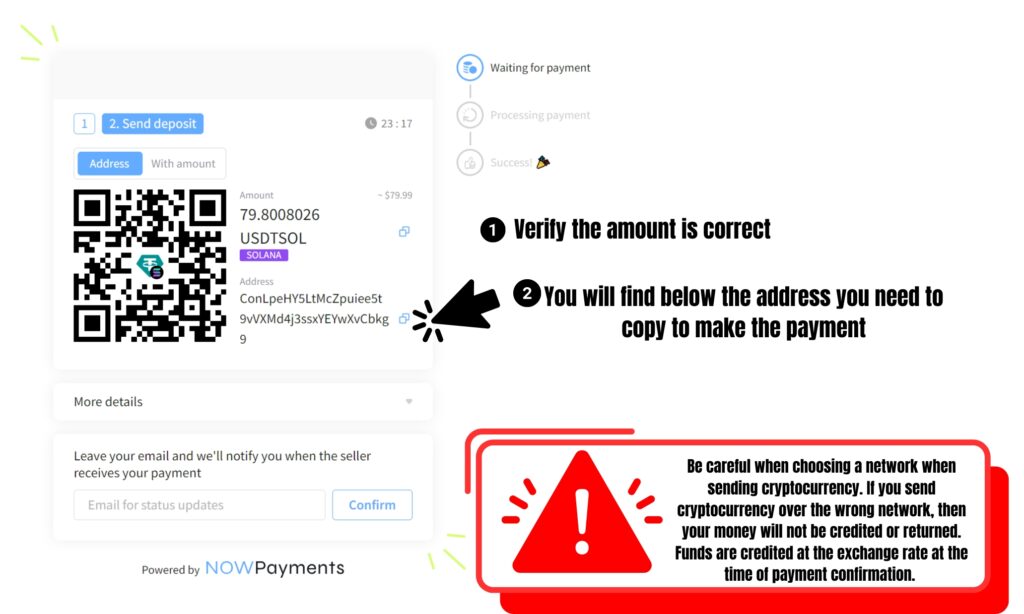
PS : Enter your email address under the QR code to receive a notification when ETVPRO receives your payment. Once confirmed, the ETVPRO team will process your order and send your credentials to the email address you provided during checkout.
